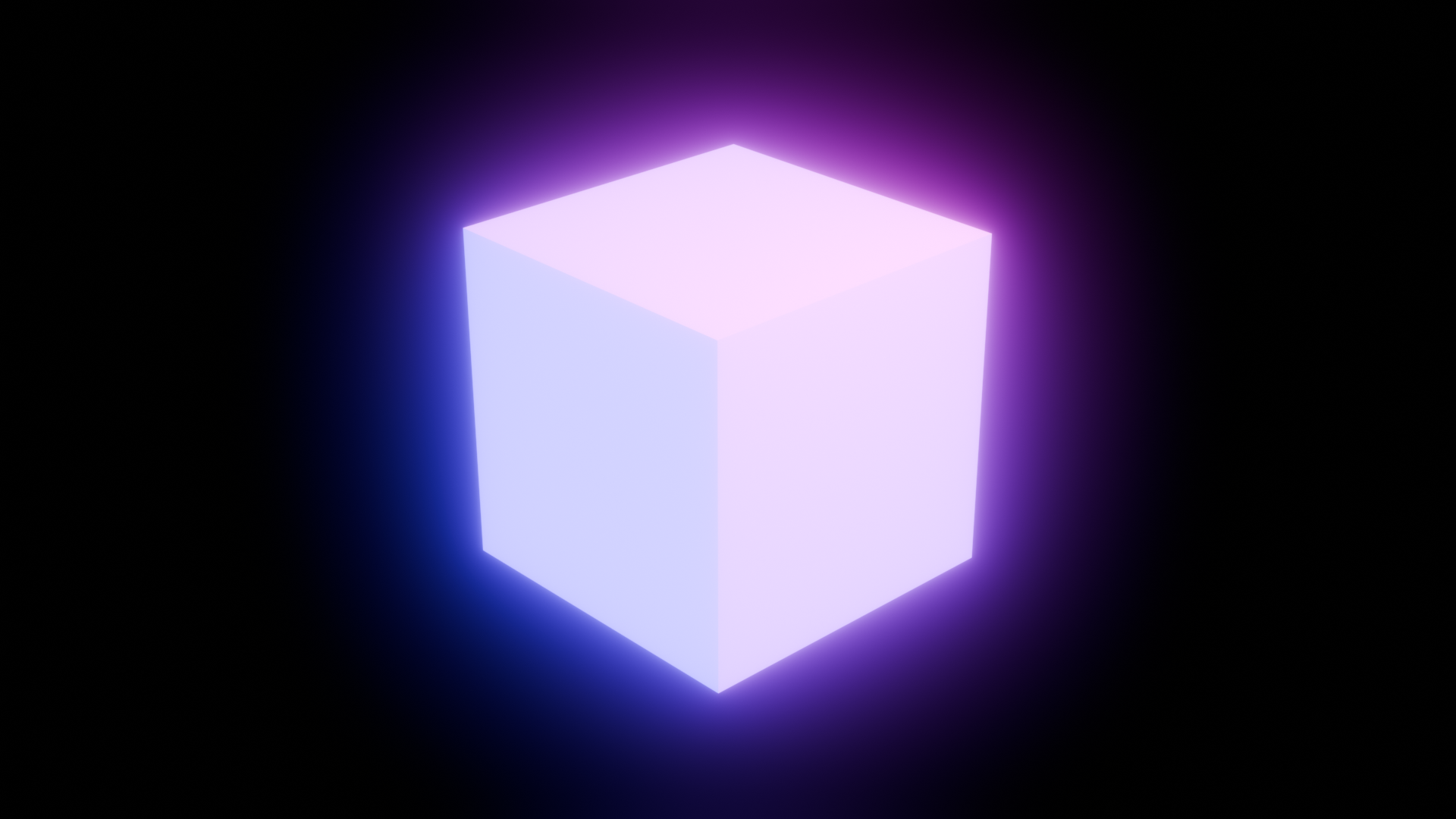Add Bloom for Blender
UPDATED FOR BLENDER 4.4
Tired of struggling with bloom effects in Blender? Look no further! The "Add Bloom Add-on" makes enabling bloom as simple as a single click, whether you're using Eevee or Cycles render engines.
What Does This Add-on Do?
The "Add Bloom Add-on" streamlines the process of adding bloom effects to your Blender projects. With just one click, you can enable bloom and enhance the visual appeal of your scenes. The add-on automatically sets up the necessary nodes in the compositor and includes a Render View button for real-time previewing.
Key Features
- One-Click Bloom Activation: Enable bloom effects effortlessly.
- Render View Button: Automatically activates bloom for immediate visualization.
- Compatibility with Eevee and Cycles: Works seamlessly with both render engines.
- User-Friendly Interface: Easy to navigate and use, saving you time and effort.
Why You Need It
Bloom effects are essential for creating stunning visuals in 3D projects. However, achieving the perfect bloom effect can be challenging, especially in newer versions of Blender where it's no longer a one-click option. The "Add Bloom Add-on" simplifies this process, allowing you to focus on your creativity rather than technicalities.
How to Use It
- Download and Install: Obtain the add-on from our website and install it into Blender.
- Access in Render Properties: Find the "Add Bloom" panel in the Render Properties tab.
- Enable Bloom: Click the "Add Glare Node" button to set up the bloom effect.
- Real-Time Preview: Use the Render View button to see your adjustments immediately.
Compatibility
- Blender Version Support: Tested and optimized for Blender 4.4 and newer versions.
- Render Engine Compatibility: Works with both Eevee and Cycles, ensuring flexibility in your workflow.

Need more control?
This update includes additional settings:
- Highlight Threshold
- Smoothness
- Maximum Intensity
- Strength
- Saturation
- Tint Color
And, of course, you can still adjust the Mix, Threshold, and Size to get that perfect bloom effect.